How it works
Need help setting things up?
Setting up your trading bot is simple. Here’s how to do it:
- Sign up for a Tradovate account or a funded account like Apex.
- Create accounts on TradingView and PickMyTrade.
- Pay for the CME group marketdata as well as the most basic tradingview subscription ($~25) and pickmytrade (free trial, then ~$50)
- We’ll give you indicator access on your TradingView account.
- Link your Tradovate account to PickMyTrade.
- Go to NQ! (Nasdaq futures) contract and select the 5 minute timeframe with the indicator enabled on the chart
- Paste the webhook URL from PickMyTrade into your TradingView alert settings. Make sure you are alerting the strategy itself within the alert settings, not just NQ in general.
- Set your desired contract size in PickMyTrade.
That’s it. Setup takes less than 5 minutes. Once you’re done, the bot will run everything automatically for you.
How to hedge funded accounts
Need capital?
Use Apex to hedge and pass funded challenges easily.
Use code DKNPFGLE for the best discount at checkout.
Click here to sign up with our Apex affiliate link
Our code consistently gives the highest available discount on all Apex challenges.
Pass funded accounts with this strategy
Need help passing the account?
- Use an even number of accounts. Split into two groups: long and short.
- Create account groups using Tradovate Group Settings.
- Check the Forex Factory Calendar for NY red folder (high impact) USD news.
- Have two browser tabs open: one for each group.
- Enter your max contracts per account multiplied by the number of accounts per group.
- Right before the news release, go long on one group and short on the other.
- Exit the winning side once you hit profit target.
This method is extremely effective when timed correctly. Most news events cause $NQ to move over 100 points, making it easy to hit your target using max contracts. Use this at your own discretion. Many clients have passed using this method.
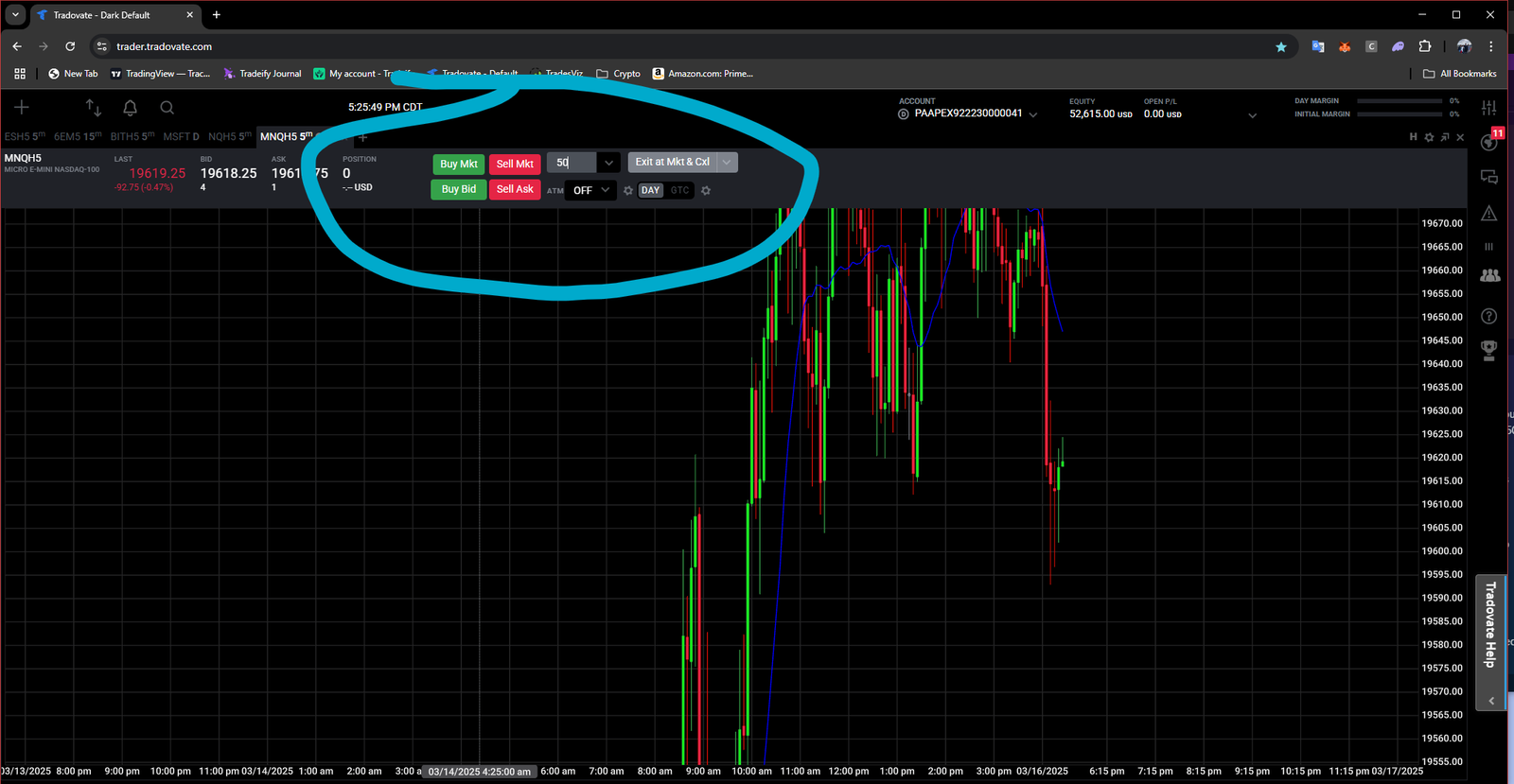
Trading buttons used